PLANNING OF MY VAMPIRE VIDEO SOUND PROJECT
On the 12 January I will watch the video thoroughly so that I can know what sounds that will fit in to the scenes of the Vampire video.
Watching the video thoroughly it will make the work a lot easier because without knowing or watch the video that you want to create a sound for it will be completely unsuitable. It is like getting in to a drama course when you want to be a scientist it is unbalanced or on suitable it is of no point.
During that following week I will make sure that my ideas of different sounds that I want to use for my video, will be on list because I want to avoid confusion about the right sounds that needs to be in the video.
WEEK 2: During this week my target will be about recording the sounds that I have listed on my sound list in a good level of recording; which is to record in a medium way by not making it too loud or too low. After recording the sounds that I want for my video, I will save them straight in to my computer and then start with the editing part of the video.
The editing part is very long and it also needs to be in a professional way of editing. I will start on the editing on this same week but I will have to use more weeks to edit the video and all the editing will be done in Logic Pro, which allows me to use other sounds that can be found under the loop section in Logic Pro application.
WEEK 3: For week 3 it will be about the remaining bits of the editing since it long for me to finish the editing part of the project and also to be creative and professional about the project. It is imperative that I use the right tools for the editing so that it can be very interesting to viewers.
Finally week 4 will be about finishing the editing part of the video and then export the sound to the video and finally upload the sound video straight on to YouTube.
PLANNING SOUND TABLE
| SOUND | PURPOSE | SAMPLE RATE | STEREO
MONO |
FINAL FILE NAME | |||
| Loop/Alliances | Music | 44.1 kHz | STEREO
|
ALLIANCE ALL | |||
| Voice Over | Dentist showing patient direction for his treatment to commenced | 44.1 kHz | STEREO
|
R09- That way please | |||
| Metal sounds | Dentist using a tool inside the vampire’s mouth | 44.1 kHz | STEREO
|
AUDIO 12 | |||
| Dusting my shirt sound | Vampire walking toward the door | 44.1 kHz | STEREO
|
R09-0001 | |||
| Newspaper recording sound | The scene where the vampire was reading a newspaper | 44.1 kHz | STEREO
|
Newspaper | |||
| Sipping a drink with a straw | Boy having a drink | 44.1 kHz | STEREO
|
R09-0022 | |||
| Paper sound recorder | Paper sound | 44.1 kHz | STEREO
|
R09-004 | |||
| Fire Alarm sound with the use of sound recorder | Alarm sound to notify the next patient | 44.1 kHz | STEREO
|
R09-0005 | |||
| Door Click | Vampire opening the door | 44.1 kHz | STEREO
|
R09-0028 | |||
| Vampire Voice over | Vampire turned round after he heard something | 44.1 kHz | STEREO
|
R09-0020 | |||
| Voice sound | Dentist asking the Vampire to open his mouth | 44.1 kHz | STEREO
|
R09-0018 | |||
| Door Banging | Vampire closing the door | 44.1 kHz | STEREO
|
R09-0015 | |||
| Voice over sound | Voice of vampire trying to bit the dentist | 44.1 kHz | STEREO
|
AWARENESS | |||
| Alliances loop | Music symbolises danger wherein the vampire tried to walk closer to the dentist | 44.1 kHz | STEREO
|
VAMPIRE | |||
| Voice Over | Vampire making noise after the light penetrates in his eyes | 44.1 kHz | STEREO
|
R09- Huh sound | |||
| Loop Sound | To create tension, when the dentist was shown in the dark | 44.1 kHz | STEREO
|
Trombones | |||
| Voice over with metal clicking recorder sound | Singing on the background to create fear to the audience and awareness of what they are about to watch | 44.1 kHz | STEREO
|
R09-0033 | |||
LEGAL AND ETHICAL CONSIDERATION
During the process of recording different sounds or finding sounds for the video, it is important that I consider both the legal and ethical part that restrict me from using other peoples work or to be aware about the things that I am allowed to do when creating my sounds and also when writing my essay for this Unit.
It is important that I know these rules, so that I can avoid any form of legal action that will affect my career or my work, which will be then considered to be plagiarism or copyrights. Below are brief explanation about Legal and Ethical Constraints.
LEGAL CONSTRAINTS: It can be defined as the laws that restrict or stop people for doing any form of illegal practice. With Legal constraints people can feel safe about uploading or showing there work in different websites because they know that it is illegal for other people to claim there work or to copy there and they have the rights to charge that person to court because there is a law against copyright.
For example if I went ahead and used someone else’s sound for my project, the owner have the rights to claim legal action against me because I just copyright his or her work and the law state that, there shouldn’t be any form of plagiarism or a copyright.
It is always important that I consider the legal and ethical constraints, whenever I am creating a project or even writing an essay because I wouldn’t want a legal action against me because that will end ruin my career and in some cases I can end up loose all my past qualifications because of plagiarism and copyrights.
During the process of creating my sounds and also writing my essay for this unit make sure that I considered these rules especially when creating my sound video.
Some people might find it very hard or some might think, that it takes a lot of time to create a sound for each and every scenes of the video but all the equipment’s that I need for this project is available, so I didn’t see any reason that could’ve stopped me from creating my own sound for the video and I wouldn’t want my work to be considered as a copyright or a plagiarism.
ETHICAL CONSTRAINTS: This is about moral issues that guides people from not being provoked or make a mockery of their skin colour (Racism), Disability, Sexism, which should be considered when creating your project especially in the film industry, even though people now make films about racial discrimination.
Producers nowadays had to check about the Ethical constraints before creating a film because few years back people were not allowed to make films about racial discrimination but recently people now makes racial film because the ethical constraints kept on changing.
Below is a short footage about racial discrimination.
This video can be considered to other people as an offensive or making a mockery of how black people were treated and some other people that might’ve witnessed things like this can react strongly about this particular scene because it ignite or resurrect the pains or the trauma that individual must’ve went through in his or her past live.
It is important that I create my sounds for my video without breaking the ethics that is required because some other viewers might find it very offensive and I wouldn’t want the audience to feel bad or feel discriminated or feel offended about his or physical capability.
THEORY OF SOUND IN INTERACTIVE MEDIA
WAVEFORM: It can be define as the source of sound that spreads and interacts a style that changes the air of energy pressure, which moves completely away from the main source of the sound, which made the sounds to spread out in different directions from the original sound source.
PITCH: The pitch is basically about the quality of the sound, which allows the vibration rate to be in a different tone of volume. The Pitch allows users to have a full control of the sound volume so that it can be in the right selection of the users. The Pitch governs the sound level so that users can have a choice or the independence to increase the rate of the sound vibration.
HERTZ (Hz): It can be define as the unit of frequency, which consist of cycles per second that tells you the tone of the sound waves. This theory of sound can be found in radio and other devices like audio applications like Logic Pro.
com/2015/09/5-hertz.png
DECIBEL LEVEL (DB): It is basically a unit that is used to show the ratio of a physical amount that relates to a specific reference level.
SOUND GENERATOR: It is a device used to produce high frequency sound effects such as Radio and iPod. It can also be seeing as the process wherein you used instruments to generate other sounds affects products.
DIEGETIC SOUND: Is a sound that the character can hear For example if a door was shut close the character can hear it. The use of diegetic allows the character to hear the sounds that are not being emphasise because if the sounds where to be emphasise by the editor then there is no way the characters can hear the sound when they are actually in the scene. Characters can only hear sounds like footsteps, door shutting etc.
The video below is an example of Diegetic sound and a brief explanation about how it is used.
The heart beat of the character in 2.42 is to bring intensity or to make the audience feel worried about what might happen to the character. The confusing part of this scene is that the heart that you heard in this video can’t be heard by the character it can only be heard by the audience to create tension.
Through out this video the dialogue between the two characters tells the game player about the things that is going wrong and also to give the game player an insight about the game story.
NON-DIEGETIC: This type of sound can be defined as a sound that the character can’t hear because all the sounds can be heard after editing which simply tells you that the editor placed new sounds on the original movie that was shot before editing. For example the sound track of Home Alone the characters will never be able to hear it, it can only be heard by the Audience because it was done through editing by the editor of the movie.
FOLEY: Foley is recording sound while watching the footage in front of the person recording the sound . This is particularly useful for sounds that needs to match actions such as foot steps.
BASICS OF SOUND RECORDING:
SIGNALS: Audio signals is an analogue that represents sound in an electrical force. With the use of signal one can transfer sound in to a microphone, musical instruments, loudspeakers, through tape head which allows users to convert the electrical audio in to sound and digital audio signal in different various forms.
SIGNAL TO NOISE RATIO: It is basically about the measurement of sounds with the use of science and engineering. With the use of noise ratio people can actually compare the level of signals to the background noise so that you can have a complete view on how to improve the sounds in a certain way for audience to listen without any disturbance of too much noise.
ANALOGUE DISTORTION: It is simply about getting one analogue distortion in to another so that the sound of the music messages will sound a lot more different than the original. The use of analogue distortion can lead to a low quality of the original sound because it damages the signal and information from the original can’t be found after transmission from one analogue to another.
DIGITAL DISTORTION: The digital distortion can be defined as the process wherein too much signal is being sent to a sound track. With the use of digital distortion it makes the frequency or the volume of the original sound track to be in a very high frequency that you can hear some clicks and other different noisy sounds.
Digital distortion also allows users to have a full access about increasing the volume of the sound, so that it can be sound higher in terms of the frequency.
MONO AND STEREO: It is basically an option which allows users to choose between Mono or Stereo when they about to record or edit a podcast or sounds for movie. The use of Mono and Stereo can be found in different sound application like Logic Pro where sounds is being transferred in to a movie video. Stereo can be use in outputs formats like radio and audio CD, which are produced in a stereo format so that it can be in a better quality.
SOUND RECORDING MEDIA: This basically about the tools or equipment that is used in recording different sounds for a project or for the purpose of music or movie. Sound recorders are varies nowadays because people can now use their phones to record sounds for their project or for a proof of evidence in terms of crime incidents.
There are other advance sound recorder equipment like music workstation and outboard effects options like reverbs and compressors, which allows users to get the best sounds available.
DIGITAL AUDIO FILE FORMAT: With the use of digital audio files format it allows users to have a different various option to format their audio sounds and some of these formats are MP3, WAV, MID, WMA etc. The reason these files are really good to use is because it allows you to reduce the file size of the original project or the sound that you may be working on so that the audience or people will have a complete access to listen to your work. Without the use of file formats your work will never be heard by the rest of the world or by different people in the world.
COMPARISON BETWEEN ANALOGUE AND DIGITAL: An analogue is basically a signal that consists of a continuous signal with any forms of breaks or noisy scramble sound. It is basically smoother when it is used and the quality will always be on a good level.
On the other hand digital is the complete opposite of analogue wherein the sound can be in a complete noisy tone and you can hear breaks and interruptions on the background, which is difficult to hear because most of the original quality is lost through that process.
ANALOGUE ADVANTAGES:
Analogue makes it easy for people to record tape and audio directly saved or stored.
Editing an analogue tape can be easily done by connecting or joining them together.
Analogue hardware processors are available in EQ, Compression etc.
DISADVANTAGES OF ANALOGUE:
High quality analogue are expensive
The quality of cheap analogue recording equipment doesn’t match the quality of audio digital.
The tape recorder needs a constant maintenance, which can be frustrating at times for some people.
DIGITAL ADVANTAGES
The sounds in digital are better and cheaper in terms of the equipment: With the use of Digital sound people that can’t afford expensive equipment for a good quality sound have the chance to get a better sound quality without having to buy expensive tools or equipment for the sound.
It has a quality for a low distortion and noise or breaks:In digital the chances for your sound to be noisy or distorting is very low and you won’t have to bother yourself about an extra editing to get rid of the noise or the distorting sounds on the background.
It has a massive range of editing and processing tools:
DISADVANTAGES OF DIGITAL:
It is easy to get a computer crash
The data can be mixed up
The formats and systems can be really confusing
APPLICATION OF SOUND
The following are some of the different application of sounds on how it was used and why it is used.
WORLD WIDE WEB: This is basically about web pages and links of different information’s that you might need through the Internet. The use of web pages helps reader or researchers to have easy way to get the source they need for their project or work containing videos, word documents, images etc.
The important thing about sound is how it is use and why it was used which to my own view they used sound because they want users to know when they’ve clicked on the Webb of their choice so that they won’t have to continuously click on the same Webb over and over again.
https://www.youtube.com/watch?v=9oj4f8721LM
MOVIES: Sound is very common in movies because it brings a whole lot of intensity and reality to the audience in a way that, they put themselves in the same position of the characters or the scenes depending on the moods of the actually scene. For example if the scene is about conflicts or sad mood the sound editor will intend to put sounds that can make the audience mood change in to the mood of the sad scene or a conflict scene. Below is a title sequence called The Seven and it shows how sound was used to bring intensity.
https://www.youtube.com/watch?v=4thzyFFdvVc
The sound of the sound of this movies title sequence is very disturbing and terrifying which gives the audience an insight about what they will be expecting when the movie start. The sound for this movie informs and triggers fear in to the audience because of the sound and also the sound seems to suit the things that was shown in the title sequence.
The director had to choose a disturbing and terrifying sound because there were disturbing content and also brings a lot of reality and the audience attention.
MOBILE: The use of mobile phones has now become part of human life that people hardly can’t stay for 15 minutes without using their phone, the use of sound notified people when messages is being sent to them. Sound is also used to notify the owner when there is an incoming call.Without ringtones for incoming calls and also out going call there is absolutely no way the owner can know when an in coming call is on,when the owner is an inch away from the phone.
https://www.youtube.com/watch?v=W7rAhdx0Gxc
This video is showing how incoming calls sound works on a phone just to notify the owner in case the person is asleep or may be not close to his or her phone but can still hear it from far when asleep. Sounds on the phone for a ringtone is lot more helpful to users especially for emergency incoming calls when you are deep asleep, there is no way you can know about that call without the use of your ringtone.
The sounds can be installed through different source like mp3 file format which allows users to download any sound or music in to their phone which people used for the notification of incoming calls and also to notified them about different social media like Facebook, Instagram, Twitter and many more for notification of their pages
COMPUTERS: Computers is one of the important things that is commonly used in the world because of the different options it gives to people like watching video or movies, listening to music songs, saving of documents etc. It is hard for one to say no to computer because of the access it allows users.
The use of sound in computer is very essential to viewers and it is one of the things that come up when starting up a computer or switching on a computer. The use of sound in computer is to makes users know when the computer has been turned on and also when it been switched off.
For example if you already selected the switch button for the computer at times it doesn’t turn off straight because there might be some file that needs saving so the computer will stay on until the file it saved and some users that are in a hurry will not even look whether it been turned on or off. The act of that makes the sound relevant by notifying users that the computer is now off when it is turned off.
VIDEO GAMES: Videos games are very popular nowadays because users like the ideas of fantasising about being in a different world. For instance football fans love the idea about the play station 3 or the brand new model because they want to be in control of the characters just like when fans screamed at their players for loosing the ball and that energy and excitement when their team won a gam they brought that same feeling straight in to video games whenever they playing.
https://www.youtube.com/watch?v=OooKuB-MtkA
The use of sound in video games is done through installation of different sounds like the cheering booing clapping in the real football match was installed straight in to the game so that the users can feel like it is a live match; the sound brings reality in the game because it is very similar to the actual sound that fans heard on a live football match.
https://toph06.wordpress.com/wkc/unit-63-sound-in-interactive-media/
USE OF SOUND
CARRYING DIALOGUES: It is very interesting when dialogues are being carried out with the means of sound. Most movies used sound dialogues when creating a movie because it kept the audience attention to be focused on the movie because they have something to listen and it makes the audience to understand what exactly the movie is about.
ENHANCING MOOD OR TONE: With the use of enhancement mood tone, which basically is about changing the mood or the feeling of this audience, it actually works very well in movies because director uses this sound to make the audience feel or to put themselves in the situation of the movie through the use of tone mood.
INDICATORS: This is a brilliant way of using an indicator considering how directors used it to engage the audience mind and full attention on the film and it keeps them in a very intense way that the audience will start to be part of the movie. To make the audience feel or to be more engage with the movie the director use sounds that will indicates a scene that contains danger or scenes that builds up fight to go along with the intense sound.
EXPORTING OF SOUNDS IN TO VIDEO SCREEN SHOTS
EXPORTING AUDIO TO MOVIE
This is the process wherein I had move the sound on to the video because I want the sound to be exported with the video and the sound is basically for the video, so it will only make sense that I export the sound to video.
Without exporting the sound to the video there is no way you can actually export the project and expects the sound to be in the video when the sound was not exported to the video.
SOUND SETTING SELECTING STEREO
This is basically the sound settings which allows me to select my sounds formats and the channels because I want it as a Stereo not Linear.
SAVING VIDEO SOUND IN TO DESKTOP
This is a screen shot on how I saved my sound video and the location. It is important that I know the correct location of where the exported video was saved.
Without knowing our saving the video in a correct location where you can remember there is no way I can upload my video on YouTube without selecting the video from the area that it was saved.
SELECTING AUDIO TRACKS
It is very important that when exporting your video you should always select one of the space tracks before clicking ok because if you don’t click on of the space tracks there is no way your sounds can be heard when playing your video after uploading on to YouTube.
CONVERTING AUDIO DATA

SAVING SOUNDS
BOUNCING SOUND
UPLOADING VIDEO TO YOUTUBE
This is the section wherein I had to select my sound video so that I can upload it on YouTube so that my video can be view worldwide.
It is important that I select the right video on to Youtube because it is the best access for my video to be viewed after exporting the video.
PROCESSING VIDEO ON YOUTUBE
It is advisable that I wait for the video to be fully processed before clicking on the publish part because all that long waiting that you’ve waited will still be for nothing because that video can never be publish if it is not process for 100%
LINK TO FINAL VAMPIRE VIDEO SOUND
This screen shot is basically about the link of my video which makes users to have access to watch my sound video.
Without the link address there is no way viewers will be able to view my work if there are no links for the video.
MY VAMPIRE FINAL SOUND VIDEO
EVALUATION
VAMPIRE VIDEO SOUNDS EVALUATION
This evaluation is based on the Vampire Animation sound video project. This project contains a lot of work and I was required to be creative when choosing my source of sounds for the Vampire video animation.
The process of editing the sounds and use them for the video was done in a n application called Logic Pro which allows me to have a different choice of sounds in the loops, so that I can avoid a copyright of someone else’s work.
Most of the sounds that I wanted for my video cannot be found in the loops, so I had to use a sound recorder in other to choose the different sounds for each and every scenes for the vampire video because the main idea about this project was for me to be creative particularly on the sound choice.
With the sound recorder, it allows me to originate my own sounds by recording people’s voice; door sound for the video and it is more professional than to copy other people’s work through different sources.
During the process and after the process of my Vampire video sound, there are positives and negatives thoughts about my Vampire sound project. Below it a break down of what I think about the video and some of the things I found difficult or even more frustrating and the good parts of the video overall.
THINGS THAT WENT WELL
RECORDING SOUNDS
The whole project itself was really tasking that you would find it hard to get some of the right sounds.
During the process wherein I had to record different sounds it seems really easy and I felt like it is the right sounds that I was recording because it was practically easy for me because I had to watched the video repeatedly so that I can have the right idea about the sounds that I want to record.
My choice of sounds was perfectly fit to each and every scene because my main idea was to make sure that I get the audience mind in to the each and every scene so that they can be involved in the scenes. The sound moves with the scenes and the movements of the characters expression so that it can ignite some fear out of the audience because that’s what the movie was about.
It is imperative that when recording sounds for a video the sounds need to make a complete sense with the scenes of the video. It makes no sense for me to record a peaceful sound for a terrifying scene. The main aim for me to get the audience attention is for me to bring in an intense sound that will suit to the scene or the video.
EDITING AND PLACING SOUNDS IN TO THE VIDEO
In Logic Pro the tools are not that difficult to use and they are not hard to find.
The editing part wasn’t hard for me because all I had to do was to place the sounds and cut the parts that I didn’t want with the use of the scissors tool and then used the fade tool in some cases
For example when I was creating my soundtrack for the video I had to fade the sound all the way through because I don’t want the sound to be too loud because if it is too loud it will be very difficult for the audience to listen to hear the other sounds for the video.
Placing the sounds in to different tracks section wasn’t hard for me to do and it was imperative for me to place my sounds in different tracks because I want all my sounds to be in a numerical form because I don’t want two different sounds to be in the same track and that will be very difficult for me to edit.
THINGS THAT DIDN’T WENT WELL
The process that I went through in getting the video sound done and the editing part seem good to me but when I started listening the video sounds thoroughly I realised there are sounds that didn’t sound the way it should be because there were lots of breaks in the sounds.
SOUNDS BREAKING:
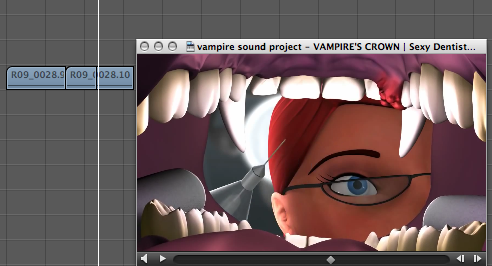
It was very annoying when I found out that the sound where the Vampire was asked by the Dentist to open his mouth was breaking. The reason why there were lots of breaks in the sound, it was because the sound that I record for this particular scene wasn’t as long like the way the vampire did in this scene.
Perhaps I should’ve record a long sound just like the vampire by that way my sound for that scene would’ve been perfectly suit for that scene.
Sound breaks makes can be really annoying that the audience will have a distracted mind from the video because the intensity of reality has been drawn away by the sound breaks, it doesn’t sound like the movement of the vampire’s mouth.
This is the reason why I said the sound break was very annoying because it drags the reality of the video story line. Bringing an intense sound for this video should be through out the video because the sound should be well suited with each and every scene.
SELECTION OF AUDIO TRACK BEFORE SELECTION
During the procedures of exporting my sound video and after finishing exporting the video and uploading on YouTube it seems that the sounds can’t be found in the video after I played it on YouTube.
It was hard for me to notified where the problem was coming from because I actually did what I was told to do. I had to checked through the process of editing for like seven times but yet still it was the same problem until I realised that I didn’t’ t read the instruction sheet, which was based on every steps of editing procedures.
With the help of the instruction sheet I then noticed that I missed one of the instruction, which was the Audio selection.
AFTER SELECTING THE AUDIO TRACKS
This is basically after selecting the Audio Tracks space, which was very hard to notified or aware that I should select one of the space tracks for my sounds to be transferred on to the movie tracks.
It was really frustrating for me when I didn’t hear my sound for the video after uploading, it felt like all my hard work has been thrown in to the drainage and it was a waste of my time as well because I could’ve done some other work while trying over and over just to solve the sound video problem.
WHAT COULD HAVE BEEN IMPROVED:
TIME MANAGEMENT: It is necessary for me to improve on my time management so that I can have extra time evaluating and also improve on some other mistakes that I might’ve done.
It is very important to have a spare time to read through and thoroughly listen to my video sound so that I can know what might’ve went wrong.
MOBILE PHONES: It is imperative that I stay away from my phone while doing my work because it is an absolute distraction to my work and it is also a waste of my time and I think for me to improve on my time management I definitely have to stop using my phone while working on my project.
PREZI LINK
http://prezi.com/cnge5ajh-rbe/?utm_campaign=share&utm_medium=copy&rc=ex0share














